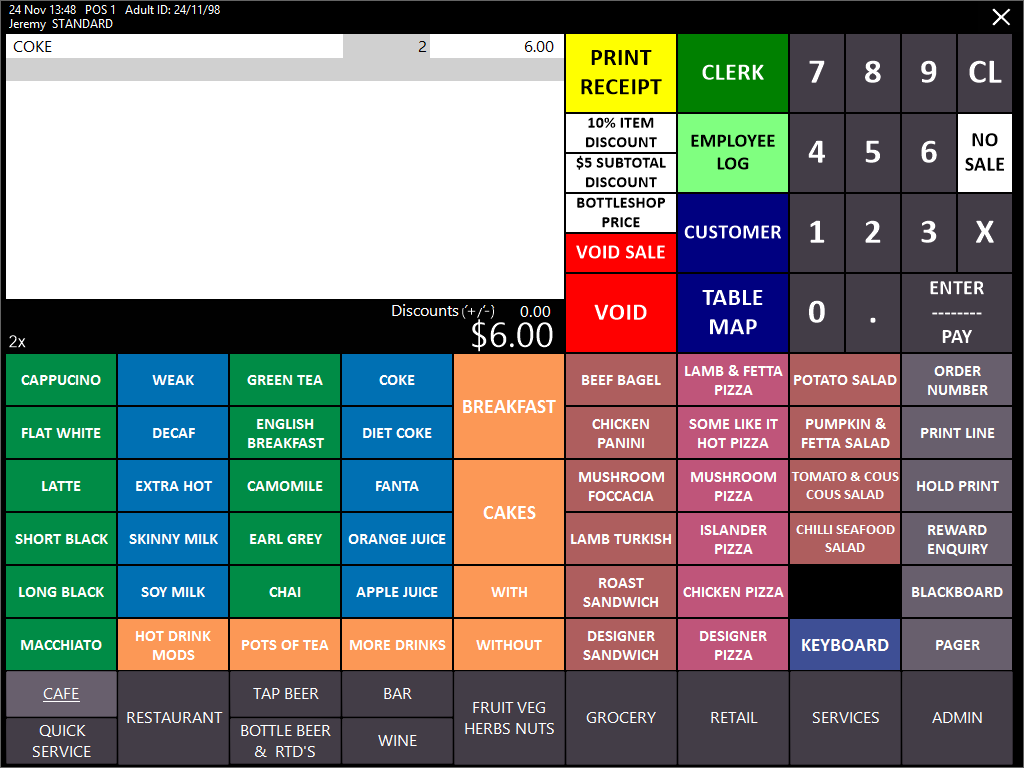
Start a sale in Idealpos.
Press Enter and select the ROOM CHARGE tender.
Enter the room number and press ‘Proceed’. Idealpos supports the use of leading zero room numbers with Rezbook/REI Master.
Confirm the guests name to successfully post the transaction.
A receipt will be printed to the receipt printer that needs to be signed by the guest.